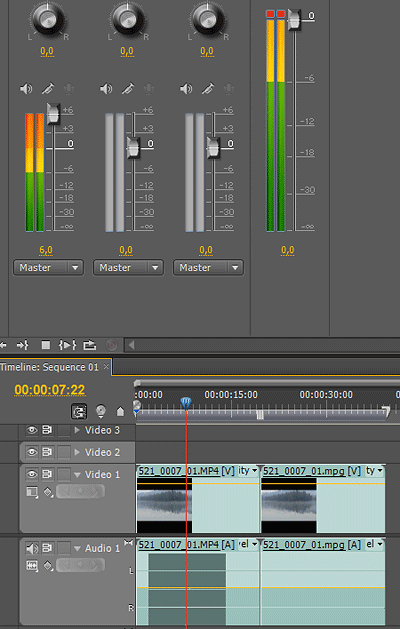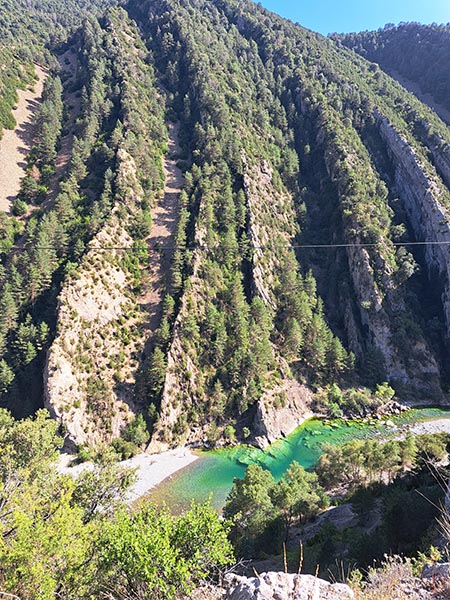On altering perspective
Recently I got into a discussion on the future of cinema with a guy that’s been in the CG world for nearly the past 20 years. Understandably it all started with Avatar. I concede that it’s a milestone and will probably be remembered in many textbooks as well as popular writing for years to come but on the other hand I simply cannot make myself watch it. No matter how amazing the effects are, as everyone around me keeps pointing out, I just cannot get past the stupidity of the story. I’m sure by now you’ve all seen the Avatar = Pocahontas in space parody. I’m sure something similar could be written for basically any movie but the thing I can’t get past is that it’s just ridiculous waste of time. I’ll wait for the same effects to be applied to something worth watching.
There’s every chance my views on computer generated movies and stills will change sometime in the future but for now I firmly stand by the opinion that you can’t beat reality. It is, more often than not, stranger than fiction. And not just in the development of the story, documentary vs fiction, but purely in the technical perspective. Sometimes things just happen in front of the lens that you couldn’t engineer on the computer. Not because it would be technically impossible now or far in the future, but because it’s unexpected.
The Third & The Seventh from Alex Roman on Vimeo.
Ever since seeing the movie above I was convinced CG reality is or will be very soon, identical to the real thing. And accessible on a very limited budget. This short movie has done more than any blockbuster Hollywood production to bring CG into the realm of reality. I honestly didn’t know untill the second half that it wasn’t made on a HD DSLR camera. I was shocked.
If I get back to that discussion I mentioned in the beginning… what it did for me was a just as big as The Third & The Seventh. It brought into focus a realisation that from now on cinema will be developing into two directions and you won’t be able to tell the difference. Let’s call it the new and old way.
The old way was film production as a collaborative process. You had the writers, the producers, the director, the actors and the editor. Each of them is arguably as important as the rest of them in the entire process. Each of them brings something to the project that changes, if only slightly, what the original author had in mind. Either it’s because the actor improvised or simply interpreted the script differently or because the editor cut a few scenes or… you get the idea. The end product is a collaboration that evolved through subjective and objective filters and because of it can be either better, worse or simply different.
The new way on the other hand can be a product of one author only. There is only one filter involved in the process and the result will always be what that author wanted (provided certain conditions). It’s a way of making films that will be particularly suited to strong egocentric authors that absolutely need everything under their control. That do not allow for outside input. Which I guess is OK as well.
Obviously the old and the new way will eventually look and feel identical but if for some reason the new way prevails entirely it will kill an entire industry and in the process largely prevent happy accidents from happening. I’m always reminded of Burgess Meredith aka Grandpa Gustafson in the end credits of Grumpy(er) Old Men. You just can’t script them like that…
PS I highly recommend watching the making-of The Third & The Seventh vids as well.
 Comments(0)
Comments(0)